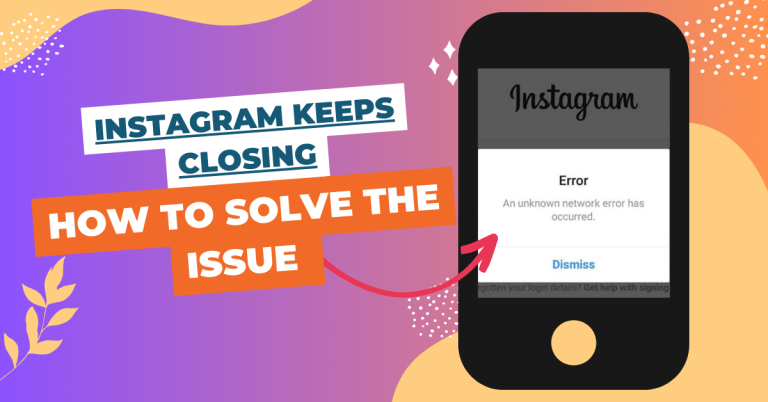How to Read Messages Without Being Seen on Instagram: 4 Easy Tricks
Want to read Instagram messages without people knowing? It’s easy! We’ve got four simple tricks to help you do it. Whether you’re avoiding someone or just want to check messages secretly, we’ll show you how. Let’s get started!
Tip #1. Read Messages from Notifications
The simplest way to read messages without being seen is to read them from the notifications on your phone. When someone sends you a message, you will usually get a notification with a preview of the message. You can swipe down the notification bar and read the message without opening the app.
However, this method has some limitations. You can only see a part of the message, not the whole conversation. You also cannot see any images, videos, or other attachments. And if you accidentally tap on the notification, you will open the app and send a read receipt. You can also turn of messages notification to stay unseen new message.
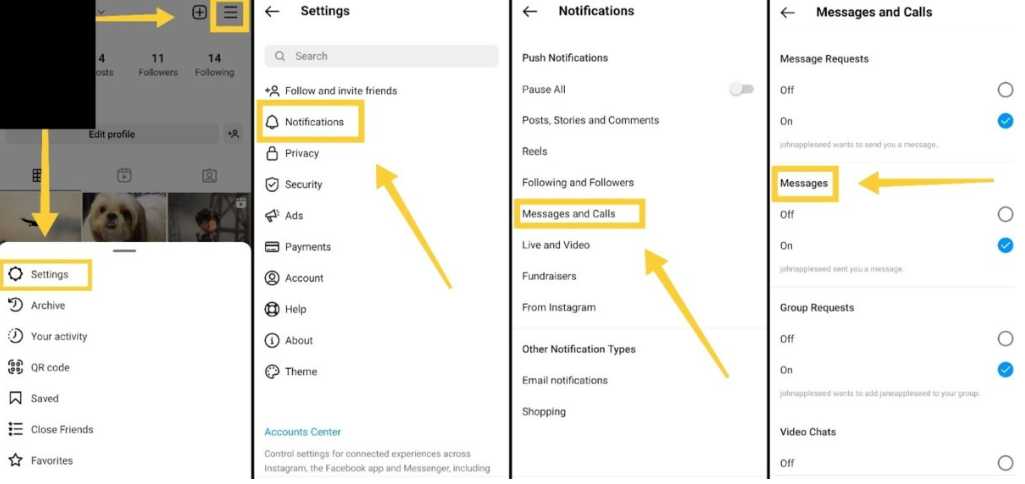
Tip #2. Turn on Airplane Mode
Another way to read messages without being seen is to turn on airplane mode on your phone. Airplane mode disables your phone’s internet connection, so you can open the app and read the message without sending a read receipt. To do this, follow these steps:
- Swipe down the notification bar and tap on the airplane icon to turn on airplane mode.
- Open the Instagram app and go to the DM section.
- Tap on the message that you want to read and read it carefully.
- Close the app and clear it from the recent apps list.
- Turn off airplane mode and reconnect to the internet.
This method works well for text messages, but not for images or videos. If you try to open an image or video message, it will not load and you will see a loading icon instead. Also, this method is not foolproof. Sometimes, the app may still send a read receipt even if you are offline. Therefore, use this method with caution.
Tip #3. Restrict the Sender
In 2019, Instagram introduced a feature to restrict people to curb bullying on the platform. When you restrict a person, Instagram hides their comments on your posts from other people, and their messages are moved to the requests section. Here’s more on restricting on Instagram.
Now, reading messages in requests doesn’t mark them as seen. The other person never knows whether you’ve read their message or not. So, an easy way to read Instagram direct messages without being seen is to restrict the other person and then check the messages in the requests section, as follows:
- Open Instagram on your phone.
- Head to the person’s profile whose direct messages you want to read without marking them as seen.
- Click the three-dot menu at the top right corner. Select Restrict from the available options.
- Click on Restrict Account to confirm.
- Now, click the Message button on the person’s profile. You’ll now be able to read all the Instagram messages without letting the other person know.
You can go back to their profile and unrestrict them. The messages will still not be marked as seen, and you can take your own time to respond.
Tip #4. Use a Third-Party Service
Another way to read messages without being seen is to use a third-party service that lets you access your Instagram account from a web browser. There are many such services available online, such as Direct Message Reader, and InstaChat. These services allow you to read and send messages on Instagram from your computer, without sending read receipts.
However, these services may not be safe or reliable. They may require you to enter your Instagram username and password, which could compromise your account security. They may also not work properly or have bugs. Therefore, use these services at your own risk.
Conclusion
These are some of the ways to read messages without being seen on Instagram. You can use these tricks to keep your privacy and avoid awkward situations. However, remember that these tricks are not 100% effective and may not work in some cases.
Also, be respectful and courteous to the people who message you. Don’t ignore them for too long or make them feel bad. If you don’t want to talk to someone, you can always block or unfollow them.