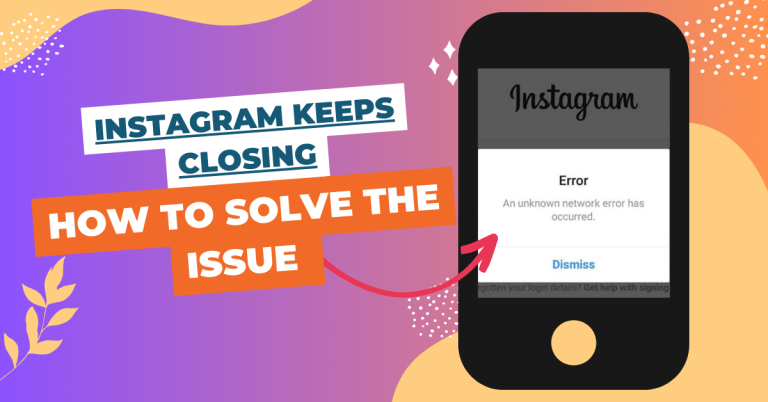How to view your Instagram watched Reels History 2024: (Easy Steps)
Reels are a great way to discover new content, follow your favorite creators, and express yourself creatively. But have you ever wondered how to view your Instagram watched Reels history? If you want to revisit a Reel that you watched before, or see what kind of Reels you are watching the most, you might be interested in finding out how to check your Reel watch history on Instagram.
We are going to explore how to check wached reels history, as well as how to track your saved Reels on Instagram. By the end of this guide, you will be able to access your Instagram watched Reels history and enjoy your Reels experience more. Let’s get started!
How to check Recently Watched Reels on Instagram
There are the two ways to check your recently watched Reels on Instagram. However, neither of them is very convenient or reliable, as they depend on your likes or interactions, which may not reflect all the Reels that you have watched. Also, Instagram does not store your Reel watch history permanently, so you may not be able to find some Reels that you watched a long time ago.
1. View the Instagram Reels You have liked
This is one way to keep track of your Reels watch history, as you can see the Reels that you have liked in your profile settings.
- Open the Instagram app and switch to your profile section. Tap on the hamburger menu (horizontal three lines) at the top-right corner and choose “Settings”.
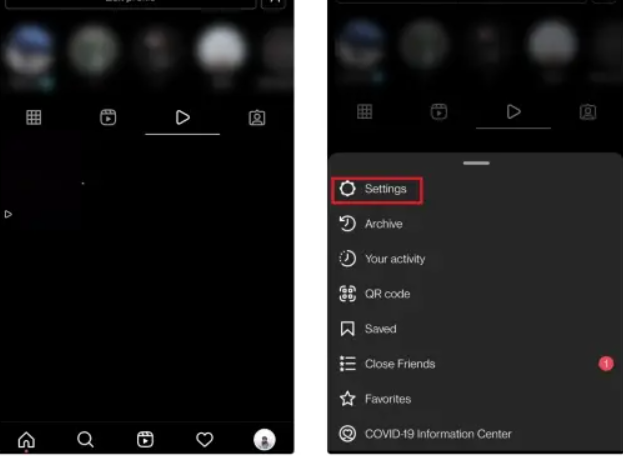
- On the Settings page, press the search box, search for “Manage Likes”, and tap on the result.
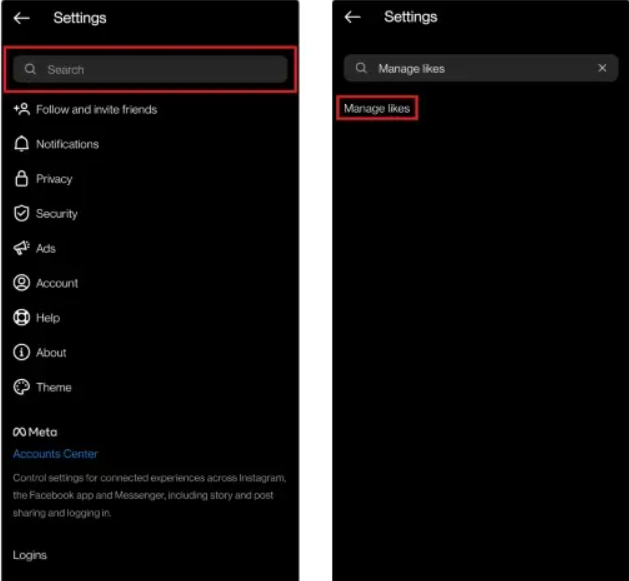
- You will now see all the posts and Reels that you’ve recently liked. You can then locate the Reels that you’ve liked here to keep track of your Reels watch history.
- Instagram also lets you sort and filter your liked posts. To get started, tap on the “Sort & filter” option at the top-right corner.
- You can now sort your liked posts by newest to oldest and oldest to newest. You also get the option to specify start and end dates to view liked posts from a specific time period.
2. Download Your Instagram Data
This is another way to find the Reels that you have watched, but it requires more steps and time. You can request a copy of your Instagram data, which includes information about your Reels activity, such as the Reels you have liked, shared, or commented on.
- Launch the Instagram app and sign into your account. Tap on the More Icon in the bottom Left corner.
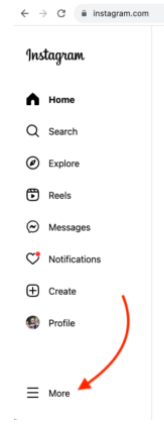
- Tap on Activity Tab
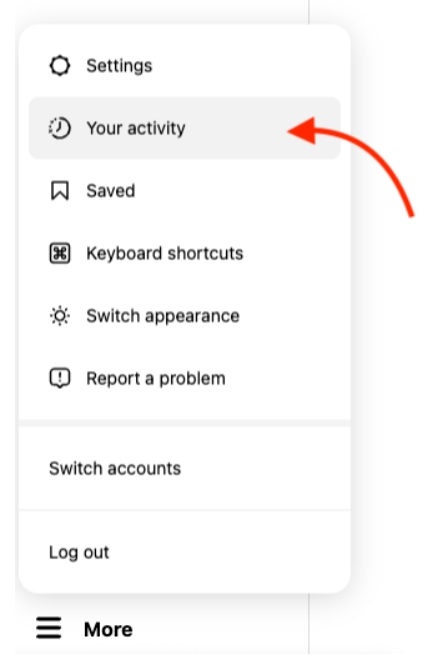
- In the pop-menu, select the Download Data option. You will need to enter your email address and password, and wait for Instagram to send you a link to download your data.
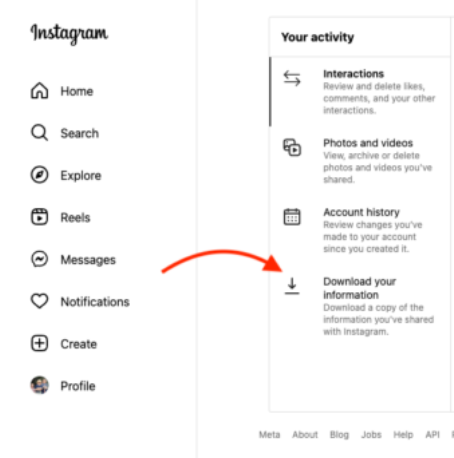
- You will receive a file name “reels.html“, Just click on the links to View your history reels.
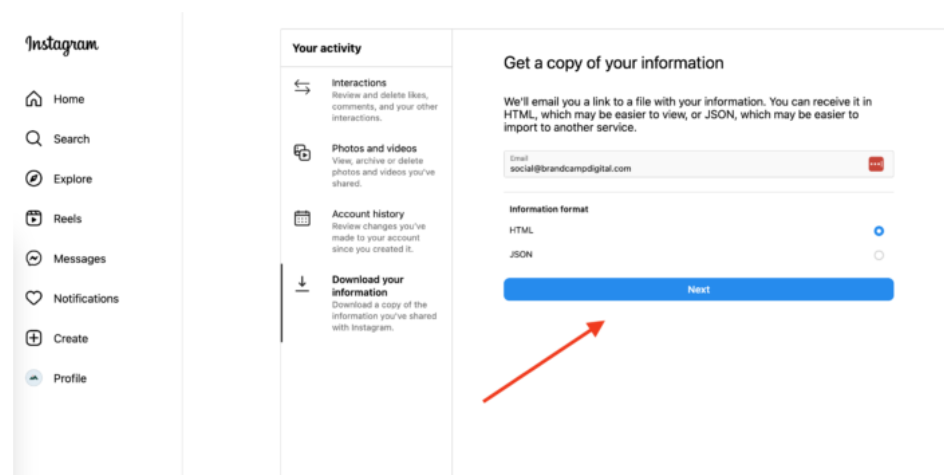
How to track saved Reels
If you want to track your saved Reels on Instagram, you need to use the save feature. The save feature allows you to bookmark any Reel that you like and access it later from your profile. Here is how to use the save feature:
- To save a Reel, you can tap on the bookmark icon at the bottom right corner of each Reel. This will add the Reel to your saved collection. You can also tap on the three dots icon at the bottom right corner of each Reel and select “Save” from the menu.
- To access your saved Reels, you can go to your profile and tap on the hamburger icon at the top right corner. This will open a sidebar menu where you can select “Saved“. This will take you to your saved collection where you can see all the Reels that you have saved. You can also create different folders to organize your saved Reels by tapping on the plus icon at the top right corner of the saved collection. By using the save feature, you can track your saved Reels on Instagram and watch them anytime you want.
Conclusion
By following the steps and tips that we shared, you will be able to check your recently watched Reels, track your saved Reels, and find more Reels that you love on Instagram. Reels are a fun and creative way to express yourself and connect with others on Instagram. So, go ahead and watch, create, and share your Reels with the world.