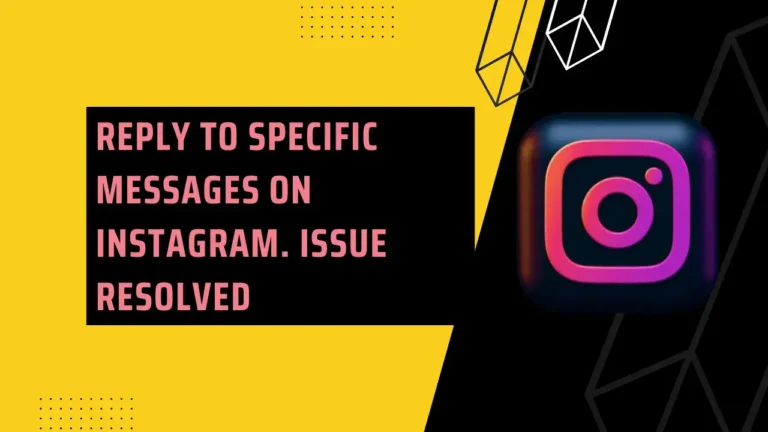Instagram Reels Views Count: Explore how it works
Instagram Reels are a perfect way showcase your performace. But how do you know if your Reels are making the impact you desire? And more importantly, how can you use analytics tools to unlock the full potential of your Reel content?
In this detailed guide, we will explore the method of Instagram Reels view counts and show you how to harness the insights to enhance your content strategy.
What is Instagram Reels Views Count?
The view count is the magic number that tells you just how many times your video has been watched by others. You can spot this view count on the bottom left corner of your Reel thumbnail or by simply tapping the number beneath the heart-shaped icon. But here’s the catch: while it shows you the number of viewers, it doesn’t reveal their identities.
The Importance of Instagram Reels Views Count
Why does the view count matter so much? Well, the view count offers valuable insight into the popularity and engagement level of your Reel. The more views your Reel amasses, the higher the likelihood that Instagram’s algorithm will promote it to a broader audience. This, in turn, can turbocharge your reach, lead to a surge in followers, and ultimately elevate your brand’s visibility.
But remember, views aren’t the sole yardstick of success. You must also consider other metrics such as likes, comments, shares, and saves. These metrics unveil how your audience interacts with your Reel and play a pivotal role in Instagram’s recommendation algorithm. You can also download Instagram reels with free tools.
How to Access Views and Likes Data on Your Instagram Reels
Here’s the lowdown on checking views and likes based on your account type:
- Personal Accounts: For those have personal account, you can easily see the view-count by glancing at the bottom right corner of your and tap on Profile, after click on the reel button and you can easilly figure out the view-count. You can easily count the number of views on individual reel.
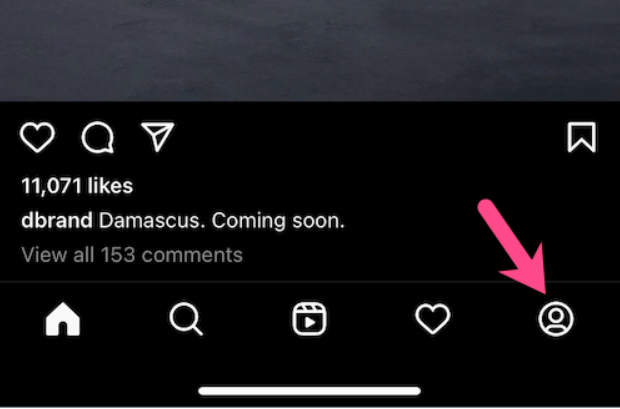
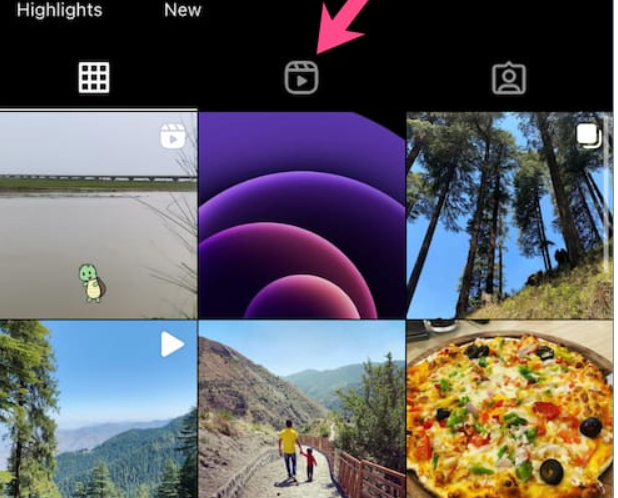
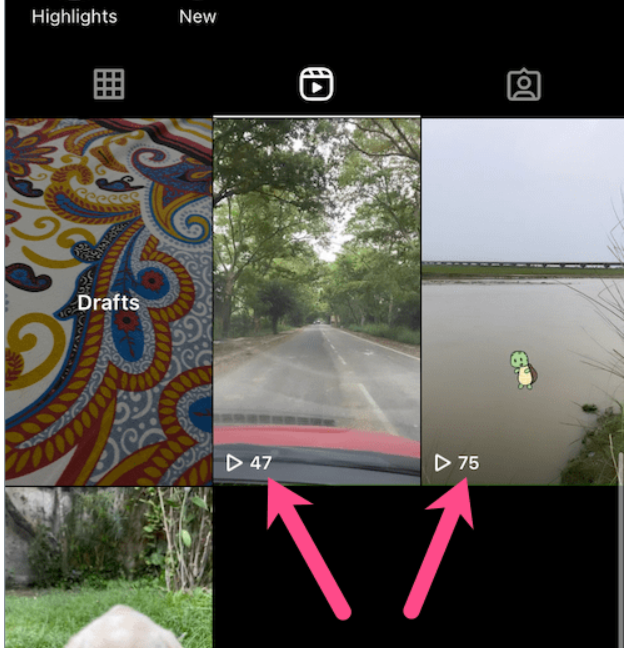
- Business or Creator Accounts: If you’ve got a business or creator account, you’re in luck! You can access the same data as personal accounts, but you also get to unlock more advanced analytics. Head over to the Professional Dashboard on your profile to access Reels Insights. These insights provide you with a treasure trove of information, including data on plays, audience reach, likes, comments, shares, saves, and the demographics of your audience, such as their age, gender, and location. To dive deep into the performance of an individual Reel, tap the menu icon on the top right corner of your Reel and select View Insights.
Using Views Count and Insights to Improve Your Content
Now that you know how to access this valuable data, let’s explore how you can use it to level up your Reel game:
- Experiment with Diverse Content: Don’t be afraid to venture into various types of Reels, such as tutorials, challenges, trends, or behind-the-scenes glimpses. Keep an eagle eye on which ones rake in more views, likes, comments, shares, and saves. Armed with this knowledge, you can focus your creative efforts on producing content that resonates with your audience.
- Make the Most of Features: Instagram offers a plethora of features like hashtags, captions, stickers, filters, music, and more. These can make your Reels more appealing, relevant, and discoverable. Keep a close watch on which of these elements drive more engagement, and strategically incorporate them into your Reel creation process.
- Know Your Audience Inside Out: Delve into the demographics of your audience. Discover which age groups, genders, and locations are most drawn to your Reels. Armed with this information, you can tailor your content to cater to their interests, preferences, and needs.
- Perfect Timing: Posting your Reels at the right time can make a world of difference. Take advantage of the Insights tool to pinpoint when your followers are most active. This insight allows you to schedule your Reel releases for maximum impact, ensuring that your content reaches a larger and more engaged audience.
- Engage, Engage, Engage: Don’t just create content; interact with your audience. Encourage them to share their thoughts, answer questions, and be part of your community. Respond to comments, ask for their opinions, and show appreciation for their support. This two-way engagement helps you build a loyal and active community around your brand.
Conclusion
Instagram Reels serve as a dynamic canvas for you to showcase your creativity, personality, and brand. You can alos review your watched reels. Armed with this knowledge, you can fine-tune your content strategy, ultimately expanding your Instagram audience and creating content that truly shines. So go ahead, explore the world of Instagram Reels, and let your creativity soar!
FAQs
Q#1: How long does it take for Instagram to count views?
A. Instagram usually updates the views count every few seconds.
Q#2: Do my own views count?
A. No, Instagram doesn’t count your own views on your Reel.
Q#3: Is there a limit to how many views are counted?
A. There is no known limit to the number of views counted by Instagram.
Q#4: Do views from the Explore page count?
A. Yes, views from all sources are counted.
Q#5: Is there any third-party app for tracking Reel views?
A. While there are several third-party apps claiming to track Reel views, it’s always safest to rely on Instagram’s own analytics.