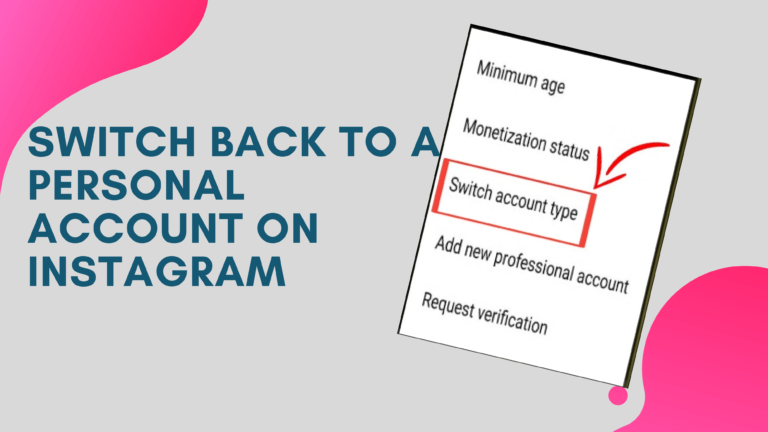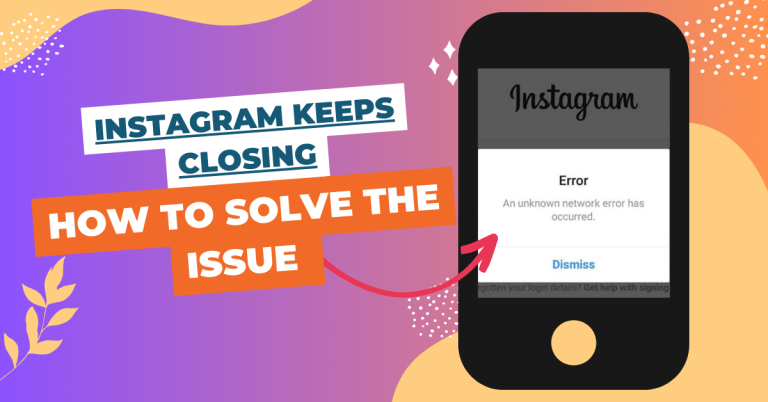How to mute someone on instagram: (4 helpful methods)
Do you may want to mute someone on Instagram who is spamming your feed, annoying you with their messages, or posting content that you don’t want to see. Muting someone on Instagram means that you will still follow them, but you won’t see their posts or stories in your feed, and you won’t get notifications from them. You can also mute their messages, so they won’t appear in your inbox.
Muting someone on Instagram is easy and reversible. You can mute or unmute someone at any time, and they won’t know that you have muted them. In this article, we will show you how to mute someone on Instagram in 4 different methods. Whether you want to mute their messages, posts, or stories, we have the solution for you.
How to Mute someone on Instagram
There are 4 ways to mute someone on Instagram:
- Method 1: Mute their messages
- Method 2: Mute their posts and stories from their profile
- Method 3: Mute their posts from your feed
- Method 4: Mute their stories from your feed
Let’s look at each method in detail.
Method 1: Mute their messages
If you want to mute someone’s messages on Instagram, follow these steps:
- Open the Instagram app and tap on Message chat option
- Find the conversation with the person you want to mute and tap on it.
- Tap on the Person chat and tap on Mute Message.
- You can even Mute the calls of that person.
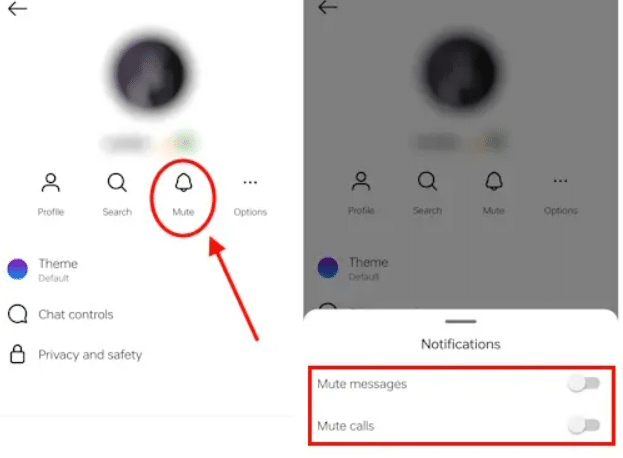
That’s it! You have muted their messages, and they will no longer appear in your inbox. You can still view their messages by tapping on their name in the muted section of your messages. You can also unmute them by following the same method and tapping on Unmute Messages.
Method 2: Mute their posts and stories from their profile
If you want to mute someone’s posts and stories on Instagram, follow these steps:
- Open the Instagram app and go to the profile of the person you want to mute.
- Tap on Following button you can see the Mute option.
- Tap on Mute and choose whether you want to mute their Posts, Stories, or Posts and Stories.
- Confirm your choice and close the menu.
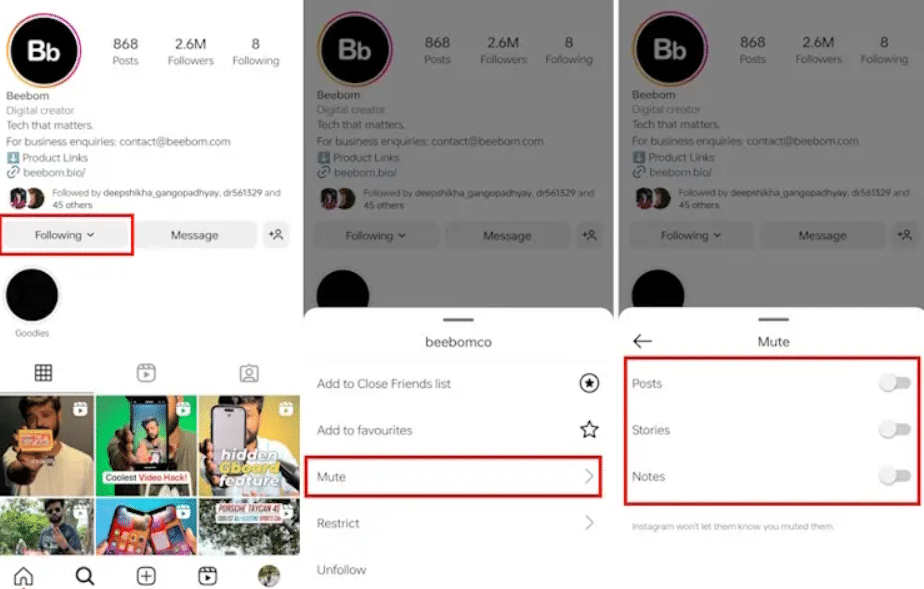
That’s it! all done . You can use the same method to unmute.
Method 3: Mute their Feed
If you want to mute someone’s posts from your feed on Instagram, follow these steps:
- Choose the feed you want to Hide.
- Tap on the Three-dot icon to the right side and slect hide from the pop up window.
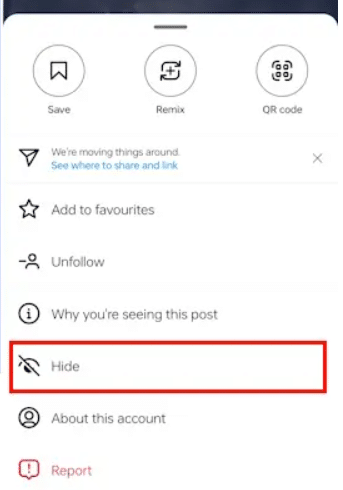
That’s it! You have muted their posts, and they will no longer appear in your feed.
Method 4: Mute their stories
If you want to mute someone’s stories from your feed on Instagram, follow these steps:
- Instagram has a fearure called “Stories” at the top of app
- Long press on the story of user you want to mute, and you will see a Mute option their.
- Just tap on Mute pop up and thats it.
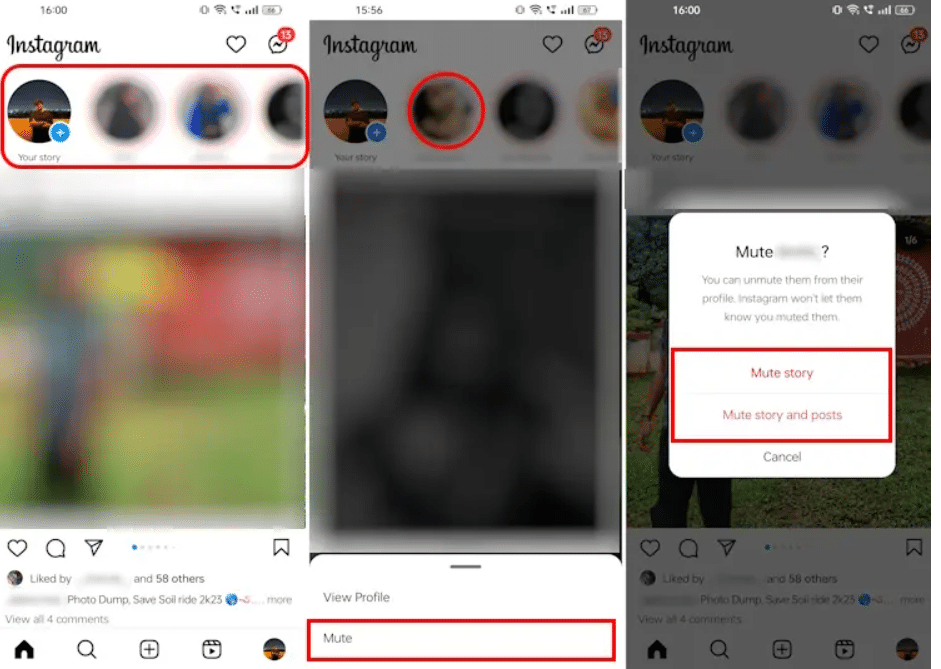
That’s it! You have muted their stories, and they will no longer appear in your stories bar. You can still view their stories by visiting their profile. You can also unmute them by following the same steps and tapping on Unmute.
How to Unmute on Instagram
If you want to unmute someone on Instagram, you can follow the same steps as above and choose the Unmute option instead of the Mute option. You can also unmute someone by tapping on the bell icon at the top right corner of their profile and choosing the Unmute option.
Conclusion
Muting someone on Instagram is a simple and effective way to control what you see and hear on the platform. You can mute someone’s messages, posts, or stories, or all of them, depending on your preference. Muting someone on Instagram does not affect your following status, and they won’t know that you have muted them. You can also unmute someone at any time, if you change your mind.
FAQs
Q: What is the difference between muting and blocking someone on Instagram?
A: Muting someone on Instagram means that you will still follow them, but you won’t see their posts, stories, or messages in your feed, stories bar, or inbox. Blocking someone on Instagram means that you will unfollow them, and they won’t be able to see your posts, stories, or messages, or contact you in any way.
Q: Can someone see if I mute them on Instagram?
A: No, someone cannot see if you mute them on Instagram. They will still see that you follow them, and they can still like and comment on your posts, and send you messages. However, you won’t get notifications from them.
Q: How can I see who I have muted on Instagram?
A: You can see who you have muted on Instagram by going to your profile, tapping on the menu icon at the top right corner, and choosing Settings. Then, tap on Privacy and choose Muted Accounts. You will see a list of accounts that you have muted, and you can unmute them by tapping on the Unmute button next to their name.