How to Fix Instagram Music Notes Issues: 3 Best Ways
Instagram music notes are a fun and creative way to express yourself and share your mood with your friends. They allow you to add a 30-second clip of any song from Instagram’s music library to your note, which is a short text message that appears next to your profile picture in the chat section. You can also add a caption to your music note to make it more personal and meaningful.
However, sometimes you may encounter some issues with Instagram music notes, such as:
- Missing music notes: You can’t see the music note icon or the music library when you try to create a note.
- Music notes not syncing with content: The music clip you selected doesn’t match the content you posted or the caption you wrote.
- Inability to add music to Stories: You can’t add music to your Instagram Stories, even though you have the option to do so.
These issues can be frustrating and annoying, especially if you want to enjoy the full potential of Instagram music notes. Fortunately, there are some simple and effective ways to fix them and get your music notes back on track. In this article, we will show you the three best ways to fix Instagram music notes issues, as well as some additional tips and tricks to improve your Instagram music experience. Let’s get started!
1 . Check for Updates
One of the most common and easy ways to fix Instagram music notes issues is to check for updates. Updates are important because they can fix bugs, improve performance, and add new features to your Instagram app. If you are using an outdated version of Instagram, you may experience some issues with music notes, such as missing music notes, music notes not syncing with content, or inability to add music to Stories.
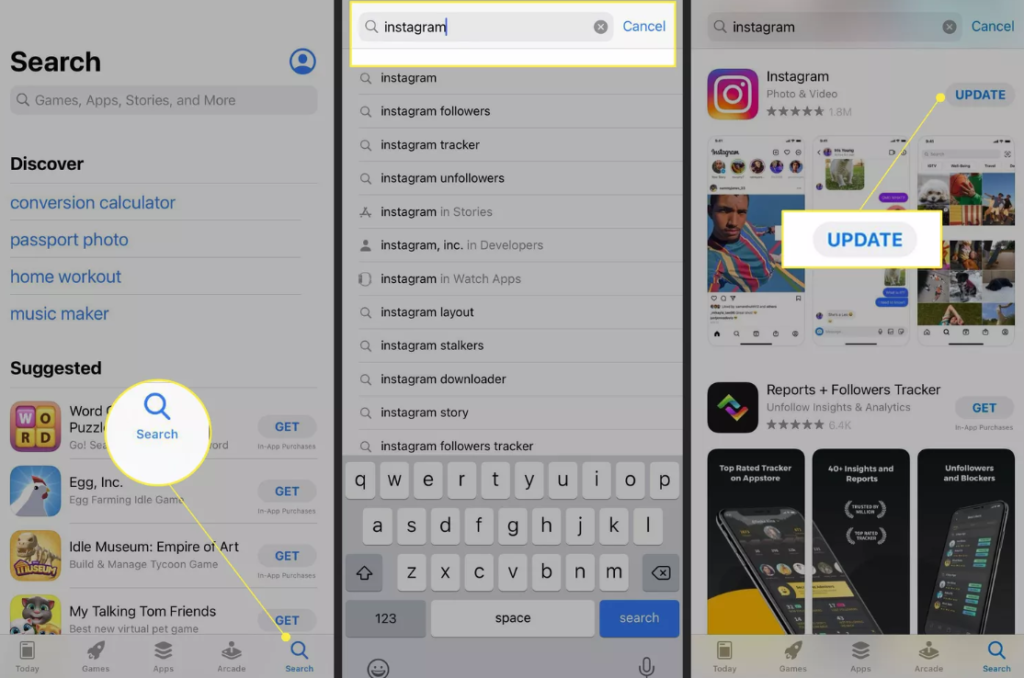
To check for updates, you can follow these steps:
- For Android devices: Go to the Google Play Store, search for Instagram, and tap ‘Update’ if available. Alternatively, you can enable automatic updates for Instagram in the Play Store settings.
- For iOS devices: Go to the App Store, tap your profile picture in the top right corner, and scroll down to see if there are any updates available for Instagram or iOS. Tap ‘Update All’ to update all your apps and system software. Alternatively, you can enable automatic updates for Instagram and iOS in the App Store and Settings respectively.
2. Clear Cache and Data
Another effective way to fix Instagram music notes issues is to clear cache and data. Cache and data are temporary files that Instagram stores on your device to improve its speed and performance. However, sometimes these files can get corrupted, outdated, or overloaded, which can cause some issues with music notes, such as missing music notes, music notes not syncing with content, or inability to add music to Stories.
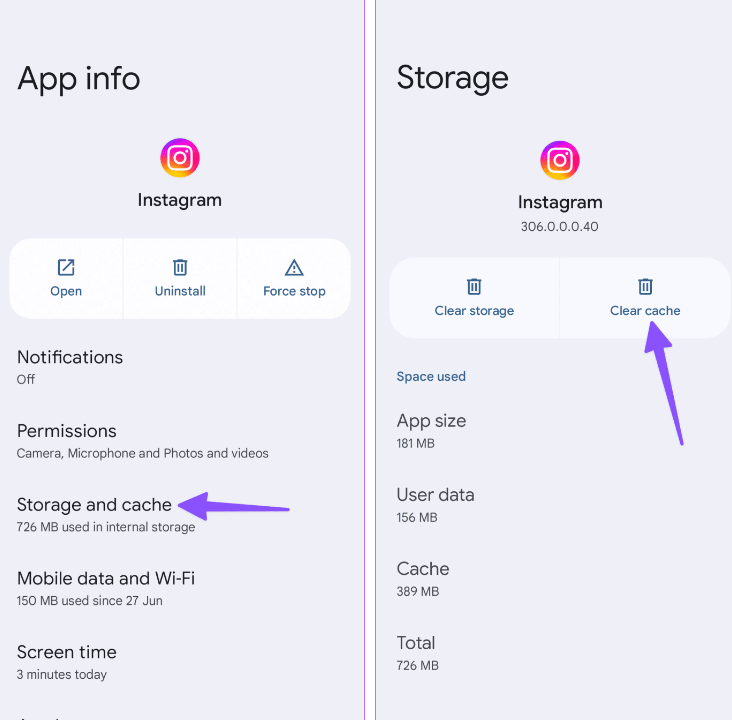
To clear cache and data, you can follow these steps:
- For Android devices: Go to your device’s settings, tap ‘Apps’, find and select Instagram, tap ‘Storage’, and then tap ‘Clear Cache’ and ‘Clear Data’.
- For iOS devices: Go to your device’s settings, tap ‘General’, tap ‘iPhone Storage’, find and select Instagram, and then tap ‘Offload App’ and ‘Delete App’.
3. Check Music Rights and Region
Sometimes, the issues with music notes are not caused by your device or app, but by the music rights and region settings. Music rights and region settings are the rules and regulations that govern the use and distribution of music on Instagram. They can affect the availability and accessibility of music on Instagram, depending on the song, artist, label, country, and platform.
Check the music rights
To check the music rights, you can look for the music note icon or the music library when creating a note. If you don’t see them, or if you see a message saying that the song or artist is not available, it means that they don’t have music rights on Instagram, or that they have limited or restricted music rights. You can also check the music rights by searching online for the song or artist, and seeing if they have any music rights issues or disputes with Instagram or other platforms.
Conclusion
Instagram music notes are a great way to express yourself and share your mood with your friends. Sometimes you may face some issues with Instagram music notes, such as missing music notes, music notes not syncing with content, or inability to add music to Stories. By following these methods and tips you can fix your problem.







