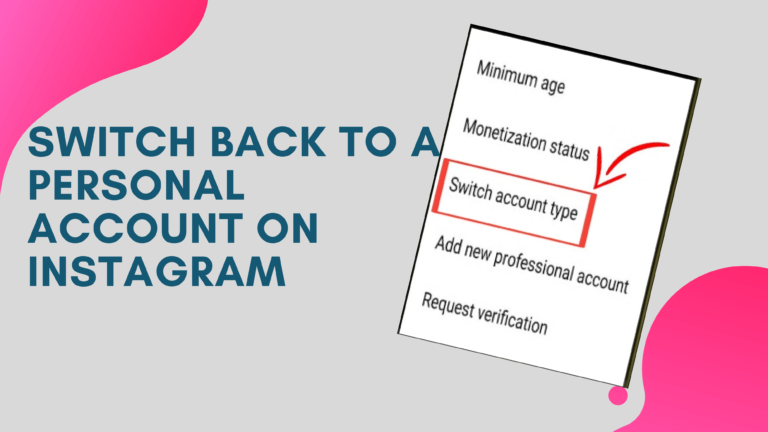What does green following mean on Instagram: Step by step guide
You may have noticed that some users have a green following button on their profile, while others have a normal one. What does the green following mean on Instagram? And what is the significance of the green circle that appears next to some users’ profile pictures?
In this article, we will explore the meaning and importance of the green following and the green circle on Instagram, and how you can use them to enhance your Instagram experience.
The Green Following and the Green Circle on Instagram
The green following and the green circle on Instagram are related to a feature called Close Friends. Close Friends is a feature that allows you to create a list of your closest and most trusted friends on Instagram, and share exclusive content with them.
You can add up to 200 people to your Close Friends list, and only they can see the content that you share with them. You can also see when they are online and available to chat, as indicated by the green circle next to their profile picture.

The green following button on Instagram means that you have added the user to your Close Friends list. While The green circle on Instagram means that the user is online and active on Instagram.
How to Use the Close Friends Feature on Instagram
The Close Friends feature on Instagram is a great way to share more personal and intimate content with your close friends, and to enjoy a more private and secure Instagram experience. You can use the Close Friends feature to share stories, reels, posts, and messages with your close friends, and to see their content and chat with them.
Here is a step-by-step guide on how to use the Close Friends feature on Instagram:
- Create your Close Friends list: To create your Close Friends list, go to your profile, tap the menu icon in the top right corner, and tap Close Friends. You will see a list of suggested users that you can add to your Close Friends list, based on your interactions and preferences. You can also search for users by name or username, and tap Add next to their name to add them to your list.
- Share content with your Close Friends: To share content with your Close Friends, you can use the same methods as you would normally do, but with an extra option to choose your audience. For example, to share a story with your Close Friends, tap the camera icon in the top left corner, take a photo or video, or choose one from your gallery, and tap Send To. You will see an option to share your story with Close Friends only, or with everyone. Tap Close Friends to share your story with your Close Friends list. You will see a green badge on your story that indicates that it is visible to your Close Friends only. You can also share reels, posts, and messages with your Close Friends, by choosing the Close Friends option when you are about to share them.
Why is the Green Circle Important on Instagram?
The green circle on Instagram is important because it shows your online status and availability to your close friends, and it encourages more engagement and interaction with them.
How to Know if You are on a Green Circle List on Instagram
- Look for the green badge: The green badge is a small green circle that appears on the top right corner of the content that is shared with Close Friends only. If you see a green badge on a story, reel, post, or message from a user, it means that you are on their Close Friends list, and that they have shared the content with you exclusively. However, if you don’t see a green badge on the content from a user, it doesn’t necessarily mean that you are not on their Close Friends list, as they may have shared the content with everyone, or with a different group of people.
- Look for the green ring: The green ring is a green circle that surrounds the profile picture of a user who is online and active on Instagram. If you see a green ring around the profile picture of a user, it means that they are online and available to chat, and that you are on their Close Friends list. However, if you don’t see a green ring around the profile picture of a user, it doesn’t necessarily mean that you are not on their Close Friends list, as they may be offline or inactive, or they may have turned off their online status.
- Look for the green following button: The green following button is a green text that appears on the profile of a user that you have added to your Close Friends list. If you see a green following button on the profile of a user, it means that you have added them to your Close Friends list, and that you consider them as your close friend. However, if you don’t see a green following button on the profile of a user, it doesn’t necessarily mean that you are not on their Close Friends list, as they may have not added you to their Close Friends list, or they may have removed you from their list.
Conclusion
The green following button means that you have added the user to your Close Friends list, while the green circle means that the user is online and active on Instagram. You can use these features to enhance your Instagram experience, by connecting, sharing, and building trust and loyalty with your close friends.