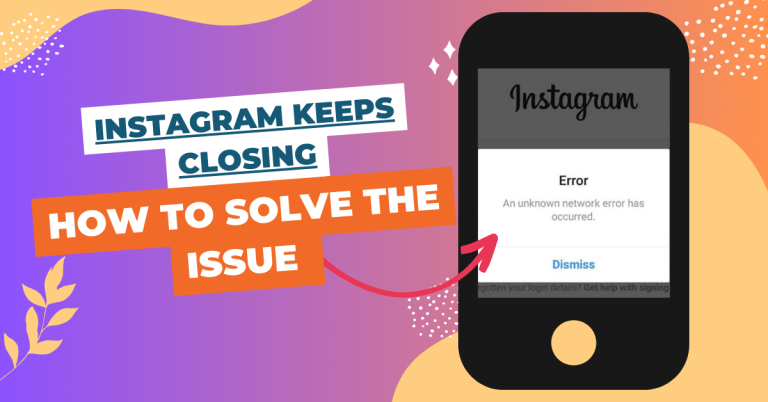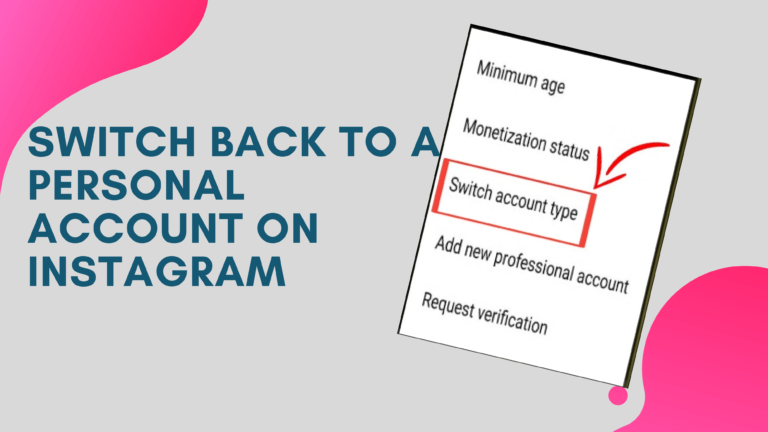How to Find Your Contacts on Instagram 2024 : Easiest Method
Instagram is a Entertainment app where you can share pictures and see what your friends and family are up to. You can do chating and make call with your friends. But what if you want to find new friends or see who else is on Instagram? Don’t worry, it’s easy! Let’s learn how to find contacts on Instagram.
Syncing Your Phone Contacts with Instagram
Step 1: Open Instagram
First, grab your phone and open the Instagram app. Look for the little profile icon in the bottom right corner and tap it.
Step 2: Go to Settings
Next, tap on the three lines in the top right corner. This is the menu icon. From here, choose ‘Settings.’
Step 3: Find Contacts Syncing
In Settings, tap on ‘Discover People’ and then find ‘Contacts Syncing.’
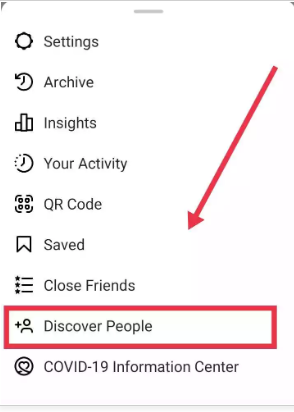
Step 4: Connect Contacts
Now, tap on ‘Connect Contacts.’ You’ll have to let Instagram look at your phone contacts.
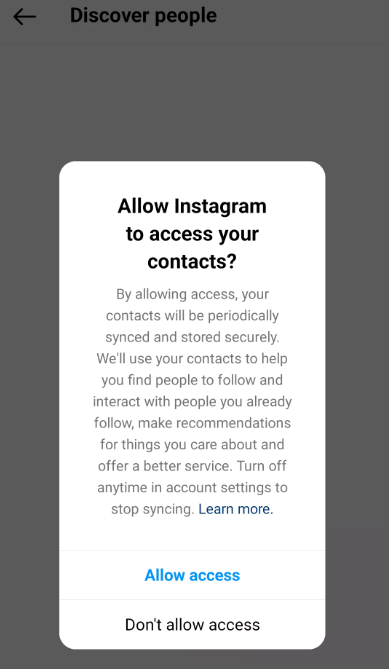
Step 5: Follow Your Friends
Instagram will show you a list of your contacts who are also on Instagram. You can follow them by tapping ‘Follow’ next to their name, or tap their profile picture to see their photos.
Searching for Contacts on Instagram
Step 1: Use the Search Feature
Open Instagram and tap the search icon at the bottom. Then tap the search bar at the top.
Step 2: Type the Name or Username
Type the name or username of the person you’re looking for.
Step 3: Explore the Suggestions
Instagram will give you a list of people who match what you typed. You can view their profile or follow them directly from here.
Inviting Contacts to Join Instagram
Step 1: Get Back to Contacts Syncing
Open Instagram, tap the profile icon, then the menu icon. Go to Settings, tap on Account, and then Contacts Syncing again.
Step 2: Invite Your Friends
Tap on ‘Invite Friends.’ You can choose specific contacts or invite everyone in your phone contacts.
Step 3: Send the Invites
After selecting your friends, tap on ‘Send Invites’ and wait for them to join Instagram.
Conclusion
Finding your contacts on Instagram is simple and fun! You can sync your phone contacts, search for them, or invite new friends to join. By doing this, you’ll have more friends to share your photos and videos with and enjoy Instagram even more!
FAQS
Q#1. Is it safe to sync my contacts with Instagram?
A. Yes, according to Instagram’s privacy policy, the contact information is securely stored and not shared with third parties.
Q#2. How long does it take for my contacts to sync?
A. Typically, the process is almost instant, but sometimes it may take a few minutes.
Q#3. Can I remove contacts after syncing?
A. Yes, you can remove them by disconnecting the ‘Connect Contacts’ feature.
Q#4. What if the ‘Connect Contacts’ feature is not working?
A. Make sure you have granted the necessary permissions. If the problem persists, try logging out and logging back in.
Q#5. Can I still get suggestions if I don’t sync my contacts?
A. Absolutely! Instagram will still provide suggestions based on your activity and the accounts you already follow.