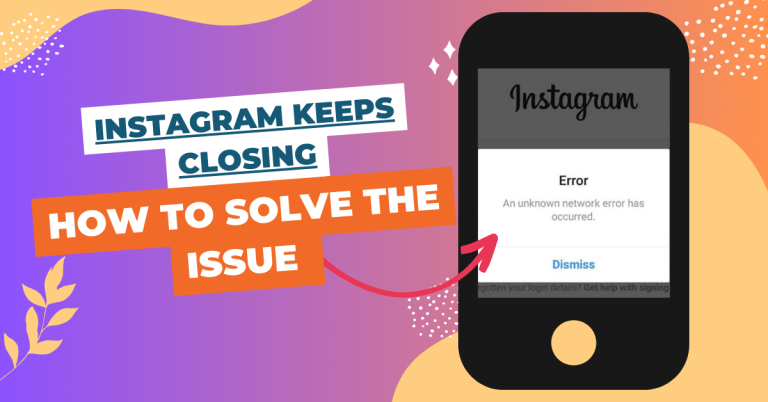Instagram video notes: A new feature to show short status
Do you want to share your mood, activity, or personality in a quick and easy way on Instagram? If yes, then you might want to try the new feature that Instagram has recently launched: Instagram video notes.
They are similar to the notes feature on Snapchat, but they are public and looping. In this article, we will explain how to use them, why to use them, and some tips and tricks to make them more engaging and attractive. By the end of this article, you will be able to create and share your own video notes and spice up your Instagram profile.
What are Instagram Video Notes?
Instagram video notes are 2-second videos that you can record and share as your status on Instagram. They are similar to the notes feature on Snapchat, where you can send short videos to your friends that disappear after they are viewed. However, this feature is different in two ways:
- They are looping videos, meaning that they play repeatedly until the viewer closes them.
- They are public, meaning that anyone who follows you can see them on your profile.
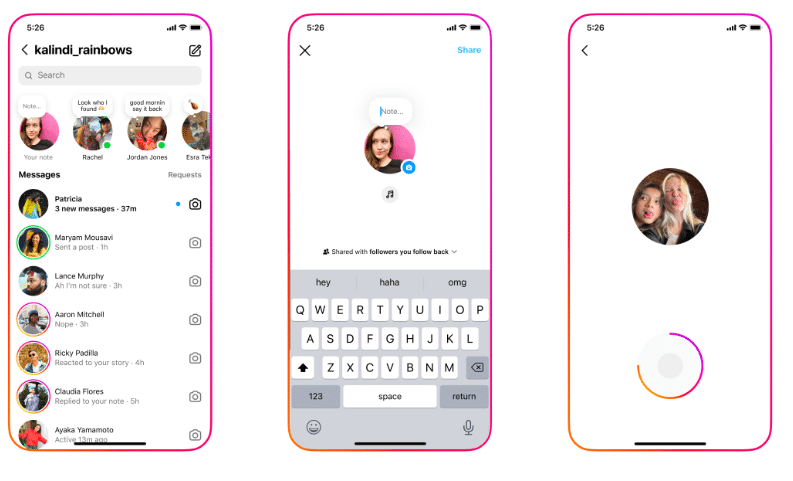
This notes feature has a great way to show your personality, mood, or activity in a quick and easy way. You can use them to share a funny moment, a cute gesture, a cool trick, or anything else that you want to express in a short video.
How to Use Instagram Video Notes?
Using this feature is very simple. Here are the steps to follow:
- Open the Instagram app and tap on the camera icon at the top left corner of the screen.
- Swipe left to access the notes mode. You will see a circle with a plus sign at the bottom of the screen.
- Tap and hold the circle to record a 2-second video. You can also add filters, stickers, text, or drawings to your video note.
- Once you are done, tap on the arrow icon at the bottom right corner of the screen.
- Select the option to share your video note as your status. You can also choose to send it to specific friends or groups as a direct message.
- Your video note will appear on your profile as a small circle with a play button. Anyone who follows you can tap on it to view your video note. It will disappear after 24 hours, or after it is viewed by all your followers, whichever comes first.
Why this feature in interesting?
Video notes are a fun and creative way to express yourself on Instagram. Here are some of the benefits of using them:
- They are short and sweet, meaning that you don’t have to spend a lot of time or effort to create them. You can just capture a spontaneous moment and share it with your followers.
- They are engaging and interactive, meaning that they can attract more attention and feedback from your followers. People are more likely to watch and comment on your video notes than on your regular posts or stories.
- They are unique and original, meaning that they can help you stand out from the crowd and show your personality. You can use them to showcase your skills, hobbies, interests, or humor in a different way.
Tips for Instagram Video Notes
If you want to make the most of grab a huge audience, you should follow the tips:
- Be creative and playful. Use filters, stickers, text, or drawings to add some flair and fun to your video notes. You can also use props, costumes, or backgrounds to make your video notes more interesting and entertaining.
- Be relevant and timely. Use video notes to share something that is happening in your life or in the world right now. You can also use them to celebrate a special occasion, such as a birthday, an anniversary, or a holiday.
- Be authentic and genuine. Use video notes to show your true self and your emotions. You can also use them to express your opinions, thoughts, or feelings on a topic that matters to you.
- Be consistent and frequent. Use video notes regularly to keep your followers engaged and updated. You can also use them to create a series or a theme that your followers can look forward to.