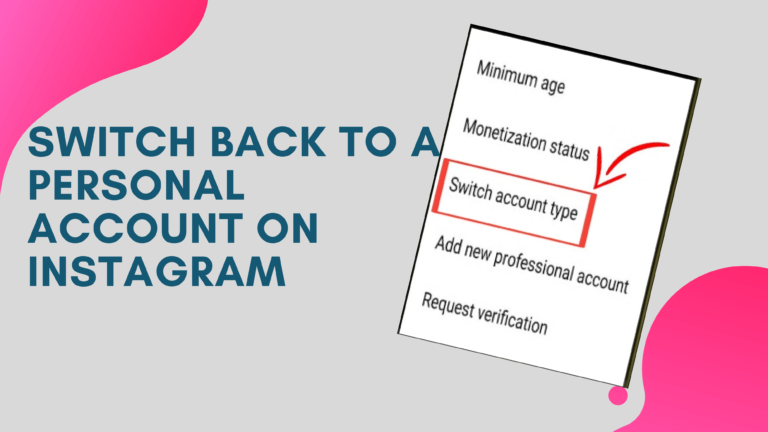Instagram collab posts: interesting feature to get more engagement
Instagram Collab posts are a new feature that lets you co-author Instagram feed posts and Reels with another user. This means that you can share the same post with two different accounts, and both of you will be credited as the post’s authors. You will also share the same likes, comments, and views. You get closer to partner with other creators or brands, reach new audiences, and create more interactive and valuable content. 🙌
Lets explore how to use Instagram Collab posts, both as a creator and as a viewer. You will also discover the benefits of using this feature, and how to find and join other Collab posts that interest you. Whether you are a business owner, an influencer, or a casual user, This feature can help you get more engagement on your posts. 😊
How to Make a Collab Post on Instagram
Making a Collab post on Instagram is very easy and simple. You just need to follow these steps:
- Create a new post or Reel as you normally would. You can use any format, filter, sticker, caption, or hashtag you want. 📸
- Tap on the tag icon at the top right corner. This will open the tag screen. 🏷️
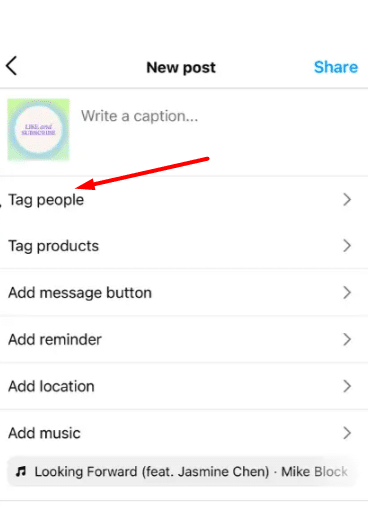
- Tap on the add collaborator button at the bottom left corner. This will open the add collaborator screen. 👥
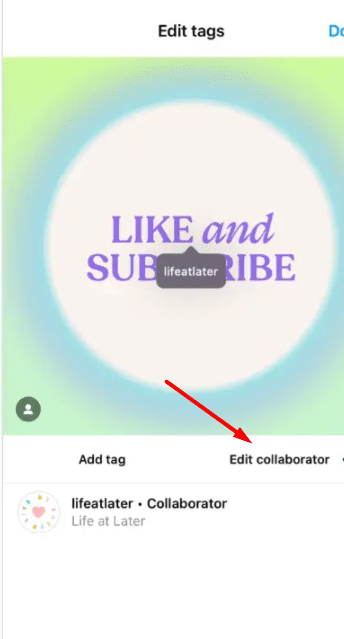
- Search for the user you want to collaborate with. You can only collaborate with users who follow you and who you follow back. 🔍
- Tap on the user’s name to select them as your collaborator. You will see a check mark next to their name. ✅
- Tap on the done button at the top right corner. This will send a collab request to your collaborator. 📨
- Wait for your collaborator to accept your request. You will see a notification when they do. 🙌
- Tap on the share button at the bottom right corner. This will share your post or Reel with both of your accounts. 🚀
Important Things to keep in mind about collaborative posts on Instagram
there are some important things to keep in mind about collaborative posts on Instagram, such as:
- You can only collaborate with users who follow you and who you follow back. 🔍
- You can add multiple collaborators to your post, but the person who initiates the post is the primary creator. 🏷️
- If the original creator blocks the collaborator or the collaborator blocks the original creator, the collaboration will end. 🙅♂️
- The collaborator can also leave the collaboration at any time. 🙋♀️
- The post will appear on both of your profiles, and you will share the same likes, comments, and views. 🙌
- You can edit the post, but only the original creator can delete it. 🗑️
- If the post is deleted by the original creator, it will be deleted from the collaborator’s profile as well. 🚫
- You can tag other users, products, or locations in the post, but only the original creator can add or remove them. 📍
- You can link the post to your website, your products, or your other social media platforms, but only the original creator can add or remove them. 🔗
- You can share the post to your story, but only the original creator can add a sticker that links to the post. 📌
Benefits of Using Instagram Collab Feature
Using Instagram collab feature has many benefits, both as a creator and as a viewer. Here are some of them:
- Reach new audiences: By collaborating with another user, you can expose your content to their followers, and vice versa. This can help you gain new followers, increase your reach, and grow your brand. 🚀
- More interactive and valuable content: By collaborating with another user, you can create content that is more engaging, informative, and fun. You can also use different formats, such as live videos, stories, polls, quizzes, Q&A, and more. This can help you boost your engagement, retention, and loyalty. 🙌
- You can partner with other creators or brands: By collaborating with another user, you can partner with them for different purposes, such as promoting a product, sharing a skill, hosting a giveaway, or having fun. You can also leverage their expertise, reputation, and influence. This can help you increase your credibility, authority, and conversions. 💯
Creative Ways to Use Instagram Collab Posts in 2024
You can use this feature for different purposes, such as promoting a product, sharing a skill, hosting a giveaway, or having fun. Here are some examples and inspiration on how to use in 2024:
- Promote a product: You can use Instagram Collab posts to promote a product that you or your collaborator sell or endorse. You can show how the product works, how it benefits you, or how it solves a problem. You can also offer a discount code, a free trial, or a giveaway to your followers. For example, you can collaborate with a beauty brand to promote their makeup products, and show how you use them to create a stunning look. 💄
- Share a skill: You can use Instagram Collab posts to share a skill that you or your collaborator have or want to learn. You can show how to do something, how to improve something, or how to achieve something. You can also offer tips, tricks, or advice to your followers. For example, you can collaborate with a fitness coach to share a workout routine, and show how to do the exercises correctly and effectively. 🏋️♀️
- Host a giveaway: You can use Instagram Collab posts to host a giveaway that you or your collaborator sponsor or participate in. You can offer a prize, a reward, or a gift to your followers, and ask them to do something to enter the giveaway, such as liking, commenting, sharing, or tagging. You can also announce the winner, thank the participants, or congratulate the winner. For example, you can collaborate with a travel agency to host a giveaway, and offer a trip to a destination of your choice to one lucky follower. 🌎
- Have fun: You can use Instagram Collab posts to have fun with your collaborator and your followers. You can create content that is humorous, playful, or entertaining. You can also use different formats, such as live videos, stories, polls, quizzes, Q&A, and more. For example, you can collaborate with a comedian to have a laugh, and create a funny skit, a prank, or a joke. 🎵
Conclusion
You can use Instagram Collab posts to partner with other creators or brands, reach new audiences, and create more interactive and valuable content. 🙌