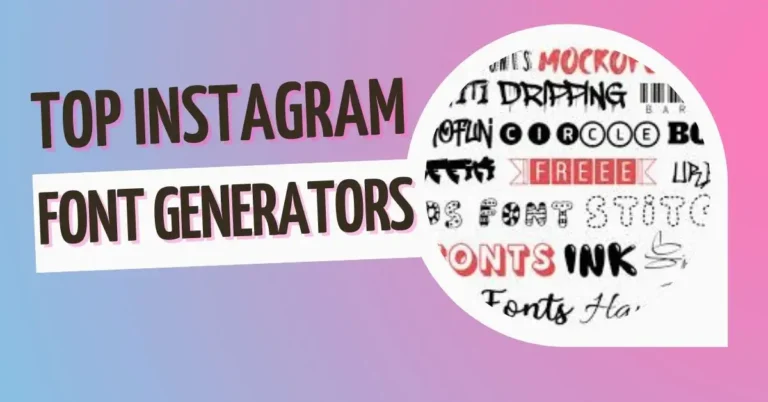Instagram Vanish Mode: Best way to turn it off
Instagram introduced another great feature called “Vanish Mode”. By using this feature you can secure your conversation more accurarately. This article delves into what Vanish Mode on Instagram is and provides a simple, step-by-step guide on how to turn off Vanish Mode, disable it, or enable it, depending on your preference. Whether you’re new to Instagram or a seasoned user, this guide offers valuable insights into managing your message privacy.
What is Vanish Mode on Instagram?
Vanish Mode is an Instagram feature that allows users to send messages that disappear after they are seen and the chat is closed. It’s designed to make conversations more private and ephemeral. This mode is perfect for sharing sensitive information that you don’t want to remain in your chat history.

How to Enable Vanish Mode on Instagram
To activate Vanish Mode, you need to follow these simple steps:
- Open your Instagram app and tap on the chat icon at the top right of the feed.
- Select an existing message or create a new message thread with the person you want to chat with.
- Swipe up from the bottom of your chat and release your finger to activate Vanish Mode.
- Once it is activated, Instagram will go into dark mode, and some shushing emojis will fall from the top of your screen to signal that you are in Vanish Mode.
- Your chat buddy will not be notified of the change, but they will know when they open the chat with a message at the top that you enabled the feature.
- Go ahead and send your Instagram direct messages as normal. You can send text, photos, videos, stickers, GIFs, and more.
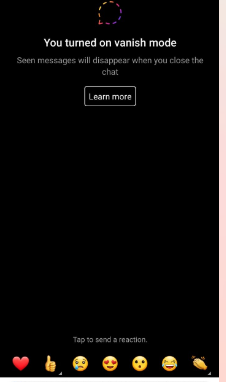
How to Disable Vanish Mode on Instagram
To deactivate Vanish Mode, you need to do the following:
- Open a chat where you have enabled Vanish Mode.
- Swipe up from the bottom of your screen again, and hold your screen until you see Release to turn off Vanish Mode.
- Swipe all the way up, and Vanish Mode will be disabled.
- Once you close your chat window, all seen messages will disappear. If you want to see them again, you will have to ask the other person to resend them.
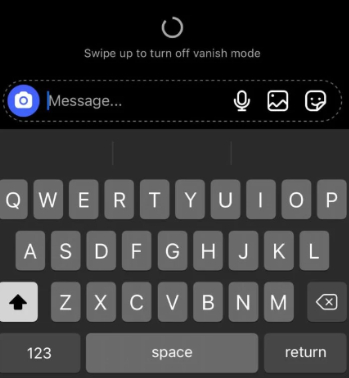
What You Need to Know About Vanish Mode on Instagram
Before you start using Instagram’s Vanish Mode, here are a few important things to note:
- If someone takes a screenshot in Vanish Mode, the other person will be notified immediately.
- You can only use Vanish Mode in one-on-one chats – it won’t work in group chats.
- You can only use Vanish Mode with contacts you follow or have made recent contact with.
- You can’t use Vanish Mode to send voice messages, voice calls, video calls, or payments.
- You can’t use Vanish Mode to send messages that violate Instagram’s Community Guidelines or Terms of Use.
- If someone reports a message in Vanish Mode, the message will be sent to Instagram for review and will not disappear until the report is resolved.
Why You Should Use Vanish Mode on Instagram
Vanish Mode on Instagram is a useful feature that can enhance your messaging experience in several ways. Here are some of the benefits of using Vanish Mode:
- It gives you more privacy and security, as you can send messages that are not saved or visible to anyone else.
- It allows you to have more fun and spontaneous conversations, as you can send messages that are more casual and playful.
- It helps you avoid clutter and confusion, as you can send messages that are not relevant or important for later.
- It saves you storage space and data, as you don’t have to delete or archive messages that you don’t need anymore.
Conclusion
Vanish Mode on Instagram offers an additional layer of privacy for your conversations. Whether you want to enable, disable, or turn off Vanish Mode, these steps will help you manage your messaging experience effectively. Instagram continues to evolve, offering features that cater to the privacy needs of its diverse user base.
FAQ’s
Q: Can I turn off Vanish Mode for specific chats?
A: Yes, Vanish Mode can be enabled or disabled for individual chats.
Q: Are Vanish Mode messages recoverable?
A: No, once messages are viewed and the chat is closed, they are not recoverable.
Q: Is Vanish Mode available on both Android and iOS?
A: Yes, Vanish Mode is available on Instagram for both Android and iOS devices.