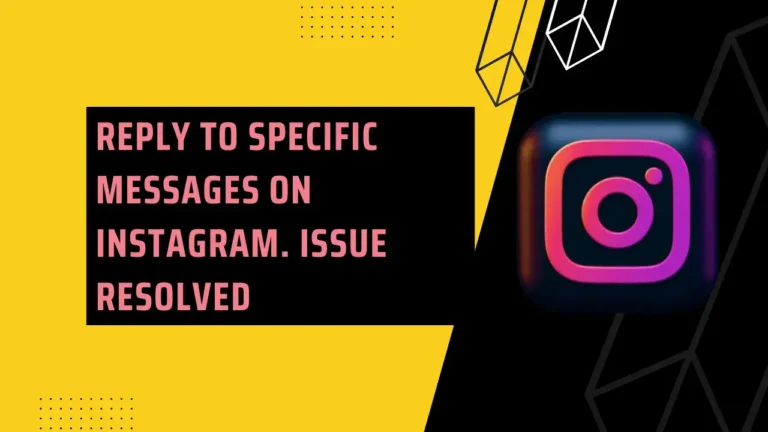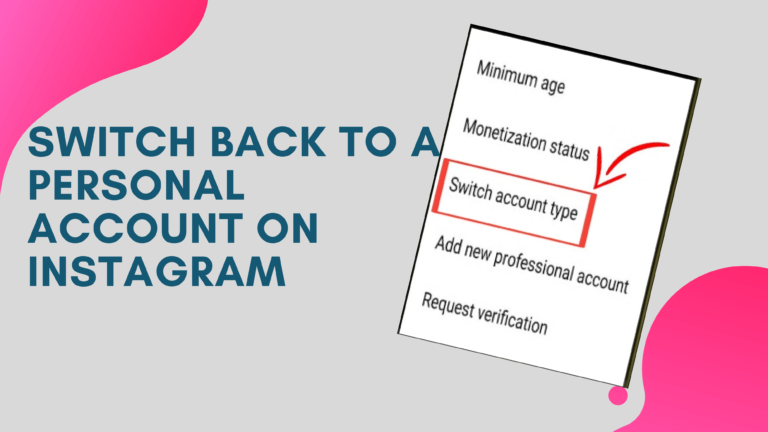How to Turn Off Active Status on Instagram: Easy Guide
Have you ever wondered how you can make yourself a bit more private on Instagram? Maybe you want a break from chats or just need some me-time without anyone knowing you’re online. Well, you’re in luck! Today, we’re going to explore a super handy feature on Instagram: how to turn off active status on Instagram. This means that your friends won’t be able to see when you’re online or when you last used the app. Cool, right? So, let’s dive into the world of Instagram and learn how to turn off your active status!
What is Active Status on Instagram?
Before we get into the steps, let’s talk a bit about what “Active status‘ means on Instagram.
The active status feature shows your friends when you’re online or when you last used Instagram. It looks like a little green dot or a timestamp saying ‘Active 10m ago’,
Why Turn Off Active Status?
You might be thinking, why would someone want to turn off their active status on Instagram? There are a few reasons! Maybe you want to browse Instagram quietly without getting messages. Or perhaps you’re taking a break from socializing but still want to see what’s up on Instagram. Turning off your active status gives you a bit of privacy and control over your online presence.
How to Turn Off Active Status on Instagram
Alright, let’s get to the main part: how to turn off your active status on Instagram. Don’t worry, it’s super easy and only takes a few steps!
1. Open Instagram App: First, grab your phone and open the Instagram app. Make sure you’re logged into your account.
2. Go to Your Profile: Tap on your profile picture at the bottom right of the screen. This will take you to your profile page.
3. Access Settings: On your profile page, you’ll see three lines (or a gear icon) at the top right. Tap on it to open a menu. From there, select ‘Settings’.
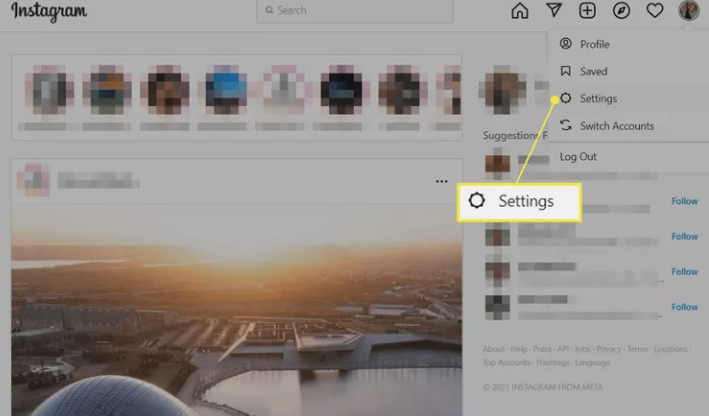
4. Find Privacy Settings: In the Settings menu, look for an option that says ‘Privacy’. This is where Instagram keeps all the settings related to your account’s privacy.
5. Go to Activity Status: Under the Privacy settings, you’ll find an option called ‘Activity Status‘. Tap on it to access the active status settings.
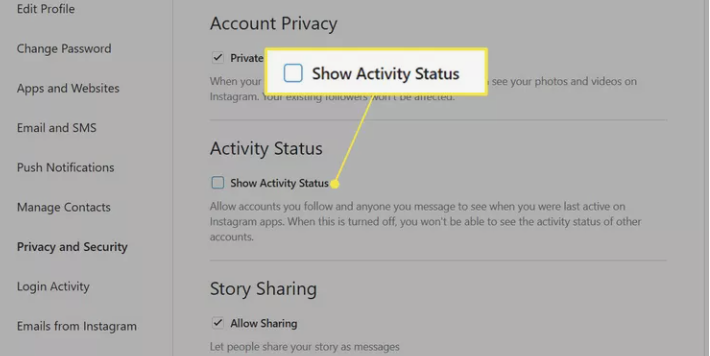
Things to Remember
- When you turn off your active status, you won’t be able to see the active status of others.
- The changes are instant, but sometimes it might take a few minutes to update.
- You can turn your active status back on anytime by following the same steps.
Conclusion
Turning off your active status on Instagram is a fantastic way to give yourself some privacy while still enjoying all the fun stuff on the app. Whether you’re taking a break from chatting or just want to scroll through Instagram without interruptions, this feature is super helpful. Remember, it’s your choice when to be available for chats and when to have some quiet time. Have fun exploring Instagram your way!
FAQs about Turning Off Active Status on Instagram
Q# 1. Can I turn off my active status on Instagram from any device?
A. Yes, you can turn off your active status on Instagram from any device where you can log into your account, including smartphones, tablets, and computers.
Q# 2. How quickly does the change take effect after I turn off my active status?
A. The change is usually immediate, but it may take a few minutes to update across all devices.
Q# 3. Will I still be able to see others’ active status if I turn off mine?
A. No, once you turn off your active status, you won’t be able to see the active status of others on Instagram.
Q# 4. Is it possible to turn off active status for select people?
A. Currently, Instagram doesn’t offer the feature to selectively hide your active status from certain people. It’s an all-or-nothing setting.
Q# 5. Can I turn my active status back on after I’ve turned it off?
A. Absolutely! You can turn your active status back on at any time by following the same steps and toggling the option back on.
Q# 6. Will turning off my active status hide my online presence in Instagram groups?
A. Yes, turning off your active status will also hide your online presence in any Instagram group chats you are part of.
Q# 7. Is turning off active status on Instagram the same as being invisible on the app?
A. While turning off active status hides when you’re online, it doesn’t make you invisible on the app. Others can still see your profile and your posts.
Q# 8. How can I ensure more privacy on Instagram apart from turning off active status?
A. You can enhance your privacy by adjusting your account settings to make your account private, controlling who can comment on your posts, and managing who can send you direct messages.