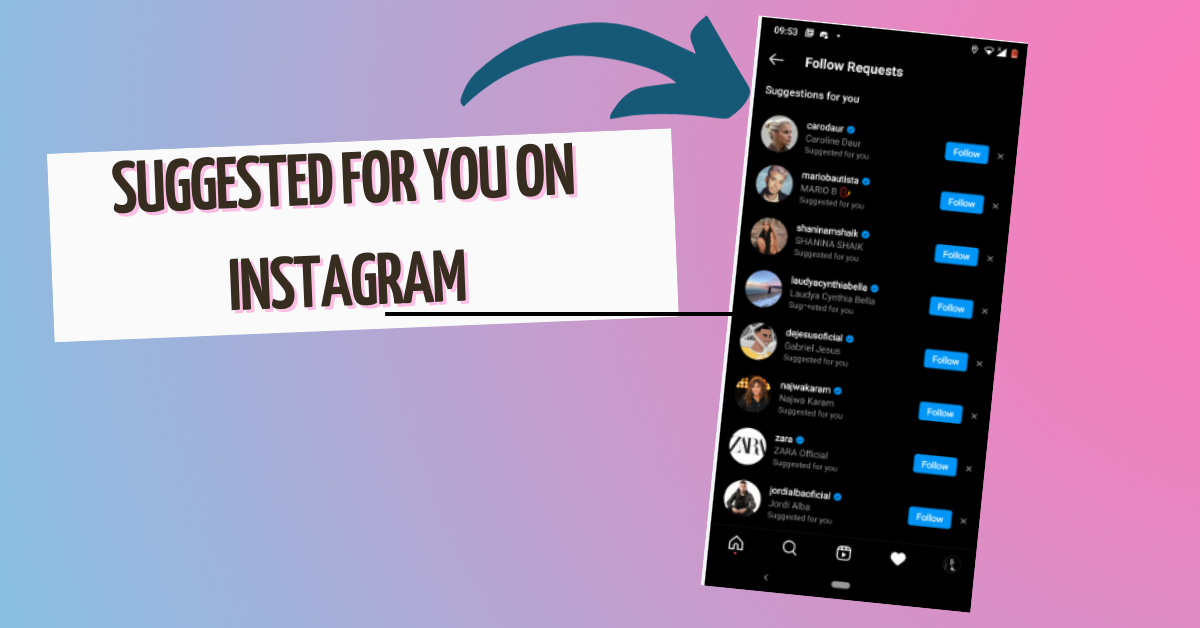How does “Suggested for You” work on instagram?
Have you ever wondered how to find new friends to follow on Instagram? A cool feature called “Suggested for You” helps you discover other Instagram users who share your interests or are similar to people you already follow. Let’s learn about what “Suggested for You” is, how it works, and how you can manage it.
What is “Suggested for You” on Instagram?
“Suggested for You” is a special part of Instagram that recommends people you might like to follow. It looks at what you do on the app, like the photos you like, the accounts you visit, and your friends. You can find these suggestions in different places, like:
- On your home page, where you see a row of suggested people labeled “Suggestions for You.”
- On a person’s profile after you follow them, showing more people you might like.
- On the Explore page, where there’s a list of people labeled “Discover People.”
- On the Search page, where you find a row of people labeled “Accounts You May Like.”
How Does Instagram Decide Who to Suggest?
Instagram has a smart way to figure out who to suggest to you. It looks at:
- Your search history, which shows who you’ve looked at on Instagram.
- Your mutual friends, meaning people you and someone else both follow.
- The hashtags you use in your posts, which are like keywords.
- Your phone contacts, if you let Instagram see them.
- Your other social media accounts linked to Instagram, like Facebook or Twitter.
- People who follow the same users you follow.
Instagram uses this info to guess who you might like to follow.
How Can You Control “Suggested for You”?
If you don’t like the suggestions Instagram gives you, you can change them! Here’s how:
- Remove suggestions from your home page by tapping the X on the suggested person’s box.
- Stop getting suggestions on your profile by going to Instagram.com, clicking your profile, then Settings, and uncheck the box for Similar Account Suggestions.
- Hide suggestions on the Explore page by tapping the three dots on the suggested person’s box and choosing Not Interested.
- Block suggestions from the Search page by pressing and holding on the person’s box and selecting Block.
By doing this, you make sure your Instagram shows only the people you really want to see!
FAQs
Q#1. Where can I find these suggestions?
A. You can find them on your home feed, on someone’s profile after you follow them, on the Explore tab, and on the Search tab.
Q#2. How does Instagram pick these suggestions?
Instagram looks at things like your search history, mutual friends, hashtags you use, your phone contacts, linked social media accounts, and followers of your followers.
Q#3. Can I control these suggestions?
Yes, you can remove, hide, or block these suggestions in different ways, like tapping the X or three-dot icon on the suggestion box or blocking them from your search results.
Q#4. Why is it helpful to use “Suggested for You”?
It helps you find new friends and interesting accounts to follow, making your Instagram experience more fun and personalized!